WFSE Branding and Communications
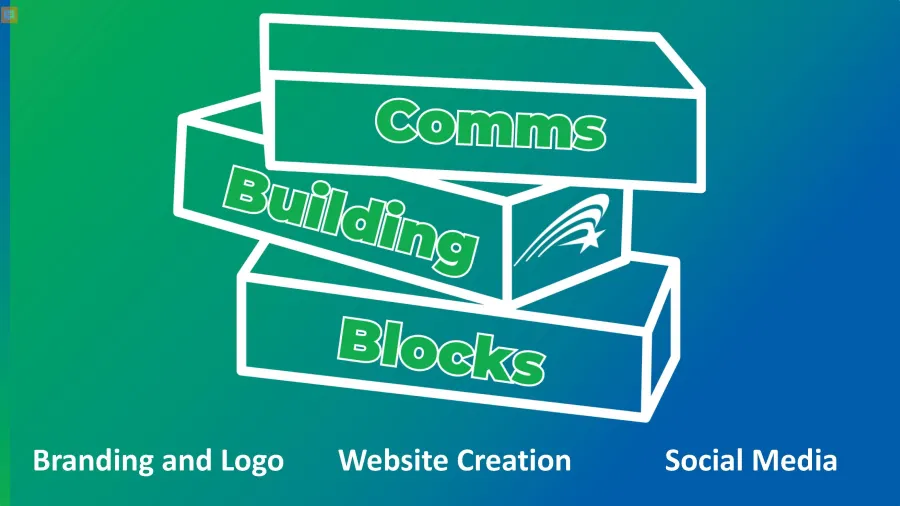
Note: the resources below are meant to be used by WFSE local officers, policy commites, and WFSE staff. If you have questions about usage, contact [email protected].
This page includes resources for:
Swag and Design Resources
If you are designing t-shirts, buttons, signs, etc. for WFSE events, whether for your local or for a campaign, please incorporate AFSCME branding elements below.
WFSE and AFSCME Colors and Style Guide
- AFSCME "Kelly" Green: Hex = #10AC4E | CMYK = 81, 3, 97, 0
- AFSCME Blue: Hex = #005DAA | CMYK = 97, 73, 3, 0
- WFSE Style Guide
Use your local logo when possible instead of the WFSE logo. If your local doesn't have a logo, see how to create one here.
- WFSE logo (white background)
- WFSE logo (transparent background)
- WFSE logo (white, green background)
- WFSE logo (white version for dark backgrounds, ideally AFSCME green. See below)
AFSCME Graphics
In some cases (like a sticker, button, or large sign with a slogan) your logo won't be prominently displayed due to space constraints or for aesthetic reasons. Use the AFSCME star and swoosh to quickly make the AFSCME/WFSE connection.
Ordering an item that needs embroidery?
- If producing swag with a WFSE logo that will require embroidery, use this version of the logo. The small characters at the bottom of our main WFSE logo cannot be easily embroidered. Do not use this logo on non-embroidered items.
Local Guides: Create a Logo, Website and Social Media
At the end of each guide, you submit your answers to WFSE comms via a form, and we’ll help you create a logo, set up a website, and launch social media accounts.
They’re meant to be completed in order – Logo and Branding first, then Website Creation, then Social Media. What you do in the beginning lays the foundation and makes the rest easier.
Want more info on these guides?Check out this presentation from the 2024 Leadership Summit.
Questions? Reach out to your Council Rep or [email protected].
