How to Vote for Interpreters United (WFSE)
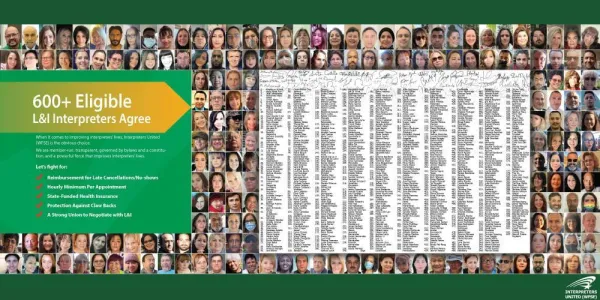
Why vote for Interpreters United (WFSE)?
Step by Step Instructions
1.) The election will start Thursday, March 30th at 9:00 a.m. and continue until 9:00 a.m. on Thursday, April 20th.
Your ballot will be sent in an envelope post marked from Canada. See picture below and make sure you do not throw your ballot away.
If you do not receive your ballot by Thursday April 6th, contact PERC's Voter Help Line at 1-360-570-7303.
They will give you a PIN and you will be able to follow the rest of the instructions below to successfully vote.
If no one answers, leave a voicemail saying you are missing your ballot/vote instructions and leave your name, phone number, and current mailing address. They will call you back later with your PIN.
Your ballot should look like this (click to enlarge):
Back:
2.) If you have received your voting instructions, go to https://perc-li-lap.isivote.com to access the voting portal. Click “continue” on the website.
3.) You will then be asked to enter numbers and letters to screen out bots.
4.) Enter your VOTING PIN (which will be located on the voting instructions you received in the mail from PERC)
5.) Then mark your selection: “Interpreters United (WFSE)”
6.) After selecting Interpreters United (WFSE), select “Vote Now”.
