How to Vote for Interpreters United (WFSE)
Step by Step Instructions
- The election starts Tuesday, April 15 at 9:00am and continues until 9:00am on Wednesday, April 30.
- Your voting instructions will be emailed to you from [email protected]. Please reference the picture below for what you should receive in your email.
- If you do not receive your voting instructions by Tuesday, April 15, contact the Voter Help Line at 360-570-7328.
- They will give you a new PIN and you will be able to follow the rest of the instructions below to vote.
- If no one answers, leave a voicemail saying you are missing your voting instructions and leave your name, phone number, and email. They will ensure you receive a PIN in order to vote.
- They are available Monday-Friday, 8:00am to 4:00pm from April 15-April 30.
Your voting instructions should look like this:
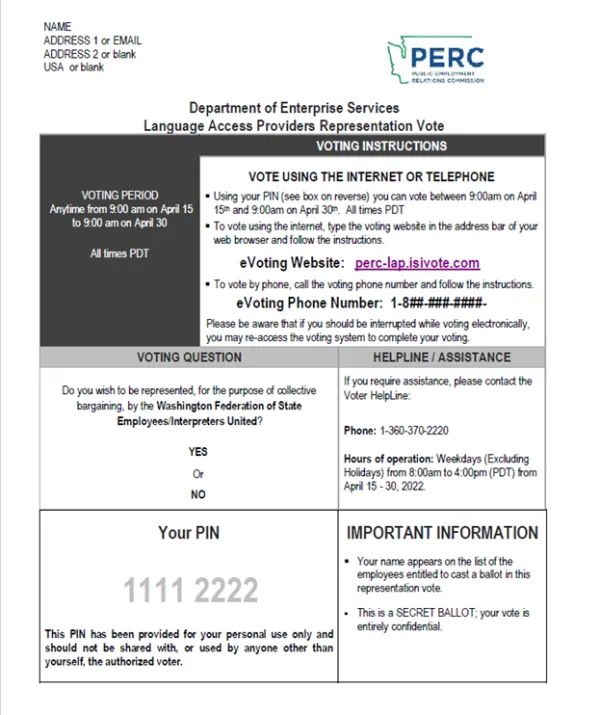
Once you have received your voting instructions, go to perc-lap.isivote.com to access the voting portal. Click “Continue” on the website.

- You will be asked to enter your VOTING PIN. Your PIN is located on the voting instructions you received via email.
- Then, mark your selection YES in response to the question: “Do you wish to be represented, for the purpose of collective bargaining, by the Washington Federation of State Employees/Interpreters United?”
- Submit your vote.
- Once you have submitted your vote, click here to let us know!
